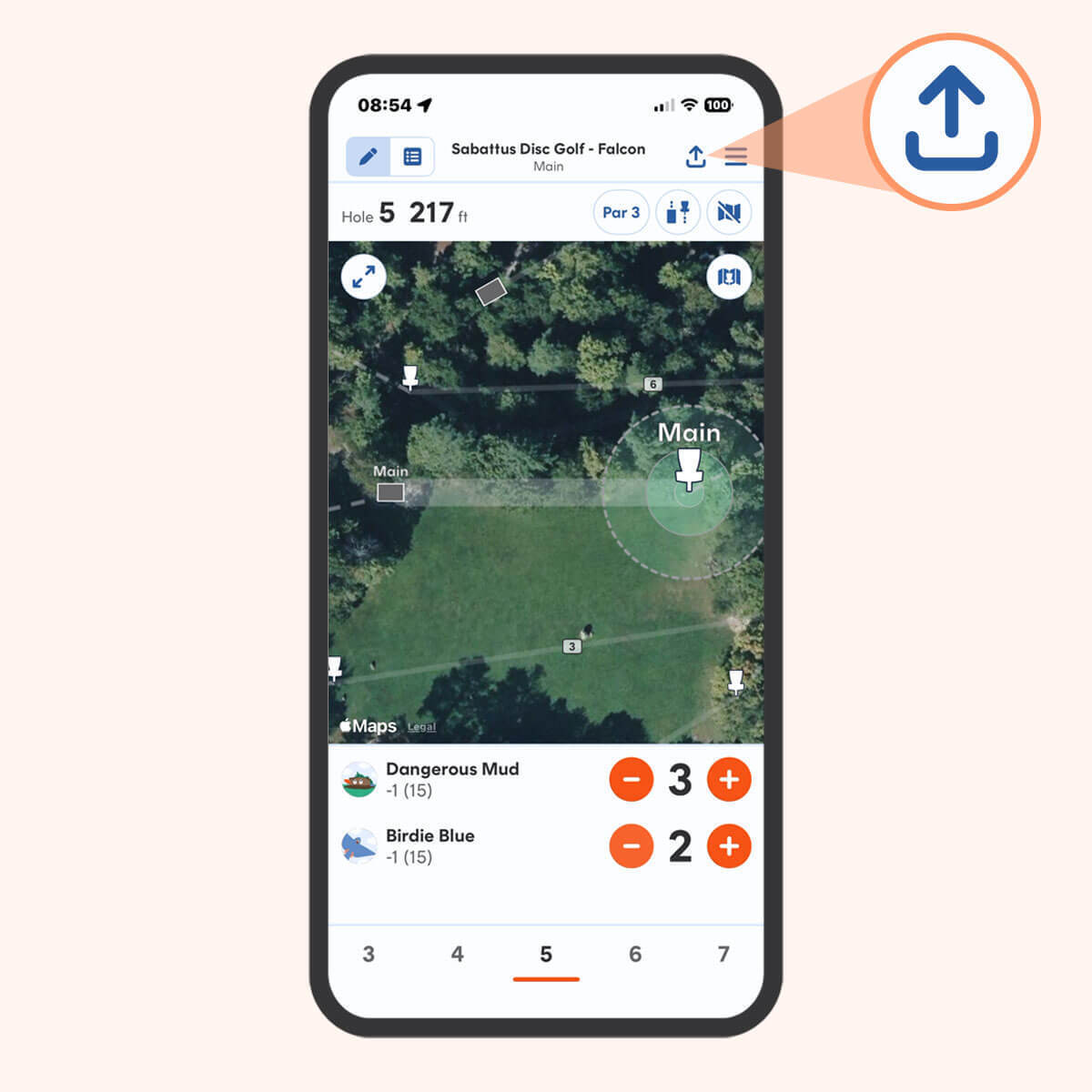You may notice that a LIVE badge accompanies active scorecards in the UDisc app. What does it mean? Well...
- Anyone with the UDisc app who's playing on a LIVE card can score from their own phone, and everyone in the group will see those scores pop up instantly on their own UDisc scorecard screen. It's great for trading off scoring duties or if a scorer's battery starts running low.
- You can share any LIVE scorecard with anyone in the world, and they can follow your round as the results roll in. The scorecard is web-based, meaning the people you share it with just need internet access, not UDisc, to follow the round.
These features and more are enabled by a system unique to UDisc. Learn more about how it works below.
Welcome to CardCast Powered by UDisc
This ability to share scorecards in real-time is called CardCast, and it gives casual rounds the same collaborative updates and info-for-all convenience as UDisc Leagues and UDisc Events.
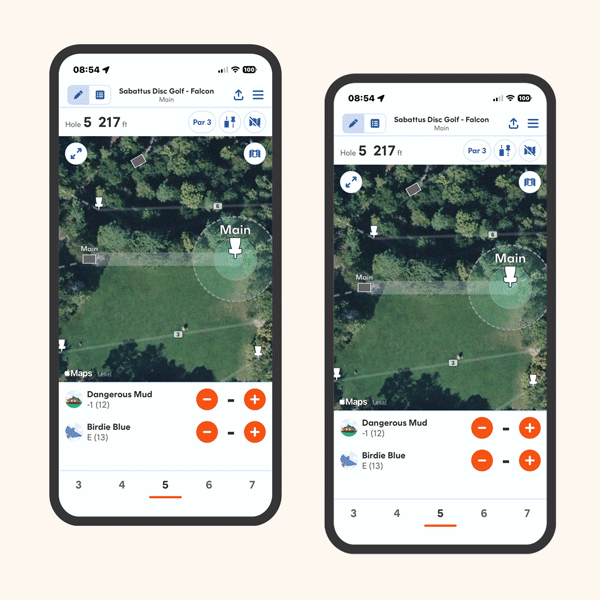
You can send your rounds to people who aren't on the card, too. And it all comes via a shareable URL.
Want to brag about scores to your buddy who is stuck at work (and make them just a bit jealous that you're getting a round in)? Use CardCast.
Mom and Dad want to see if all that extra fieldwork is paying off? Drop them the link.
Crossing that bucket list course off your list and want your followers to see how you play?
CardCast has you covered.
How to Share Your Scores with CardCast
Just like most other functions in UDisc, sharing your scores with CardCast is as easy as tapping a button.
- Start a round.
- Tap the share icon in the upper right-hand corner of the scorecard screen.
- Copy the link or share it to your app of choice!
Use the Share button in the upper right corner of your scorecard to spread the word.
You can send your round via text message or post it to your favorite social media platform. Your friends who missed out on the action can easily cheer your birdies (or razz your bogeys), and they'll see your scores update the moment you enter them in the app.
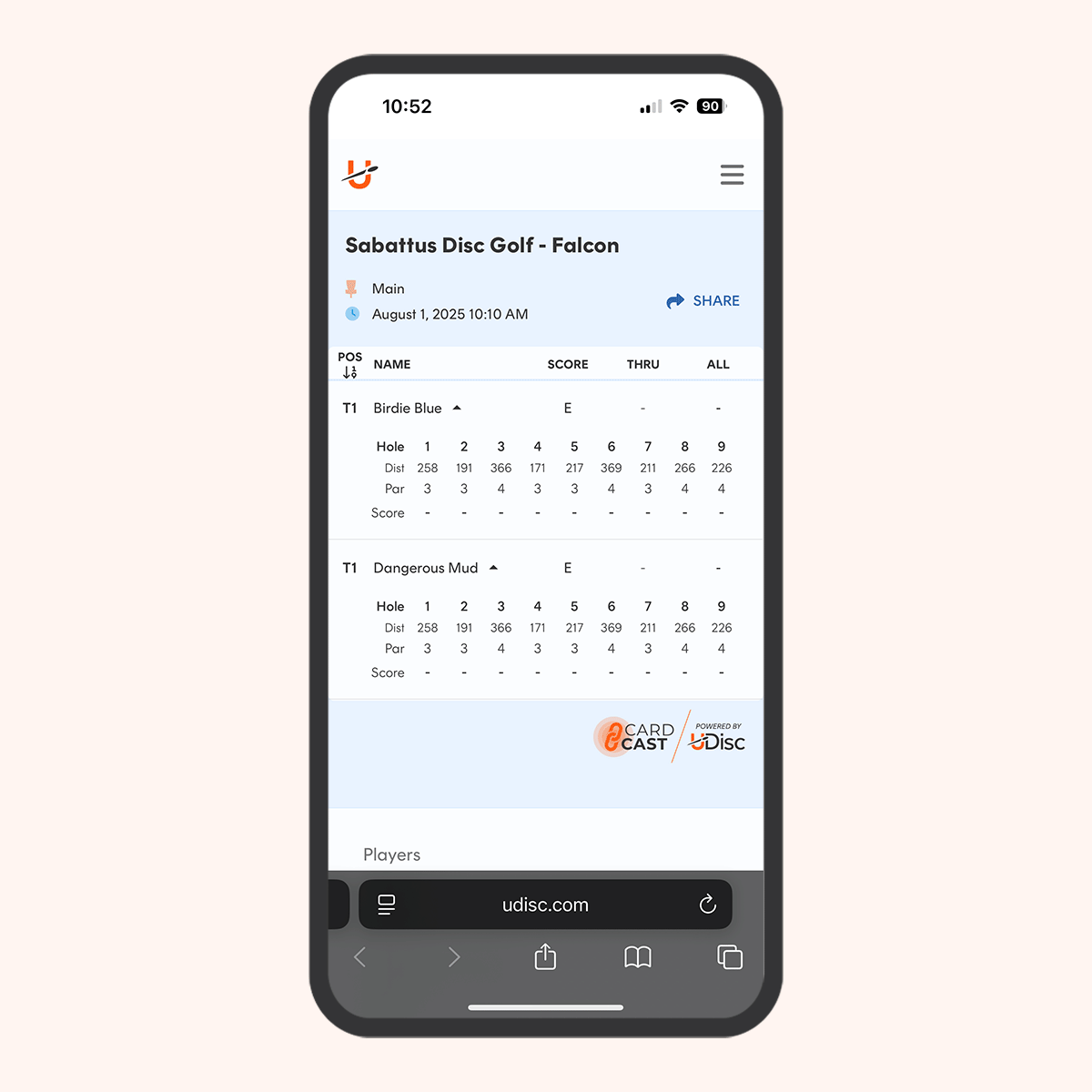
If you're not up for sharing your scores as they happen (we get it – the orange boxes are scary!) you can always do it after the round, too. Once you've finalized your scorecard, you can find Share with CardCast under the menu options you can access by tapping the three horizontal bars in the top right of the scorecard screen. The link you share will take people to the same scorecard they'd see during a live round – but now you know you've got a round worth sharing.
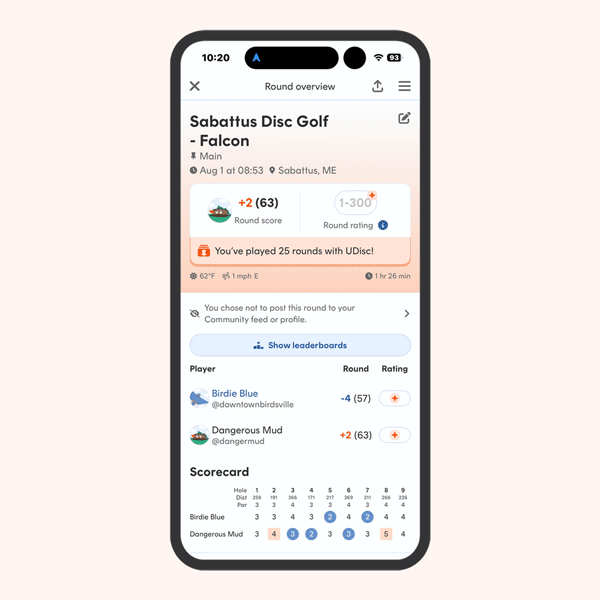
CardCast is available to anyone with the UDisc app. Just make sure you have version 13.1.0 or higher from your app store, and start sharing.